Utilizzo dei Cookie
Questo Sito invia al tuo browser dei cookie – piccoli file di dati memorizzati sull’hard disk del tuo computer. L’obiettivo dei cookie è quello di implementare la tua lettura e le tue possibilità di ricerca sul nostro Sito.
I cookie possono essere tenuti in memoria per il periodo di navigazione sul sito (c.d. session cookie) oppure possono essere memorizzati nel tuo browser per un periodo di tempo definito e indipendente dalla sessione in corso (c.d. persistent cookie). I cookie operano in combinazione con il contenuto del sito internet per raccogliere e registrare informazioni. I cookie non possono trasmettere virus o installare malware.
I cookie che sono impostati dal dominio del sito che stai visitando (identificato dal domain name visualizzato nella barra dell’indirizzo) sono denominati “First Party cookies“. I First Party cookies sono normalmente utilizzati per ricordare chi sei mentre navighi da una pagina internet all’altra o quando ritorni sul sito in visite successive. Questi cookie possono essere letti solo dal dominio che li ha impostati. I cookie che sono impostati da domini diversi da quello visualizzato nella barra dell’indirizzo sono denominati “Third Party cookies“. I “Third Party cookies” sono utilizzati per seguire gli utenti nei diversi siti internet che essi visitano, ad esempio per visualizzare messaggi pubblicitari mirati all’utente.
Qualora tu non voglia che il tuo computer riceva e memorizzi cookie, potrai modificare le tue impostazioni di sicurezza sul tuo browser (Internet Explorer, Google Chrome, Safari etc.). Tuttavia, tieni però presente che alcune funzionalità del nostro Sito – come meglio specificato in seguito – potranno essere utilizzate in modo completo solo se il tuo browser avrà accettato i cookie. Pertanto, la tua esperienza di navigazione sul nostro Sito potrà subire delle limitazioni conseguenti alla rimozione o al mancato consenso all’utilizzo dei cookie.
I cookie utilizzati su questo sito possono essere classificati a seconda della finalità e della proprietà del cookie.
Sul Sito sono utilizzate le seguenti tipologie di cookie:
Cookie Tecnici, necessari ad esempio per identificare l’utente e per permettergli la navigazione durante la sessione (es. ASP.NET_SessionId – Proprio – relativo alla sessione di navigazione);
Se vuoi modificare le impostazioni relative ai cookie, utilizzando le opzioni fornite dai tuoi browser, di seguito trovi alcune istruzioni su come procedere in tal senso nei quattro browser più diffusi:
Microsoft Internet Explorer
Fare clic sull’icona “Strumenti” in alto a destra e selezionare “Opzioni Internet“. Nella finestra a comparsa selezionare la scheda “Privacy“. Da qui è possibile regolare le impostazioni dei cookie.
Safari
Dalle impostazioni del menu a discesa nell’angolo in alto a destra selezionare “Preferenze“. Selezionando la scheda “Protezione” sarà possibile regolare le impostazioni dei cookie.
Mozilla Firefox
Dal menu a discesa nell’angolo in alto a sinistra selezionare “Opzioni“. Nella finestra a comparsa selezionare la scheda “Privacy“. Da qui è possibile regolare le impostazioni dei cookie.
Google Chrome
Fare clic sull’ultima icona “Personalizza e Controlla Google Chrome” in alto a destra e selezionare “Impostazioni“. Da qui abilitare “Mostra impostazioni avanzate” e modificare le impostazioni in “Privacy” – “Impostazioni Contenuti“.
[:en]Use of Cookies
This site sends to your browser of cookies – small data files stored on the hard disk of your computer. The purpose of cookies is to implement your reading and your ability to search on our site.
Cookies can be stored in memory for the period of navigation on the site (so-called session cookies) or they can be stored in your browser for a defined period of time and independent of the current session (so-called persistent cookies). Cookies work in combination with the content of the website to collect and record information. Cookies can not transmit viruses or to install malware.
The cookies that are set by the domain of the site you are visiting (identified by the domain name appears in the address bar) are referred to as “First Party Cookies”. The first party cookies are normally used to remember who you are as you navigate from one page to another Internet or when you return to the site visits. These cookies can only be read by the domain that set. The cookies that are set from domains other than the one displayed in the address bar are called “Third party cookies”. The “Third party cookies” are used to follow users in different sites that they visit, for example, display targeted advertisements to the user.
If you do not want your computer to receive and store cookies, you can change your security settings on your browser (Internet Explorer, Google Chrome, Safari etc.). However, keep in mind, however, that certain features of our website – as explained later – will be used in full only if your browser will accept cookies. Therefore, your browsing experience on our Site may be restricted following the removal or failure to consent to the use of cookies.
The cookies used on this site can be classified depending on the purpose and ownership of the cookie.
The Site uses the following types of cookies:
Technical cookie, for example, needed to identify the user and to allow browsing during the session (eg. ASP.NET_SessionId – Right – on the browsing session);
If you want to change your cookies settings, using the options provided by your browser, here are some instructions on how to do so in the four most popular browsers:
Microsoft Internet Explorer
Click the “Tools” at the top right and select “Internet Options.” In the pop-up window select the “Privacy” tab. From here you can adjust the settings for cookies.
Safari
From the settings drop-down menu in the top right select “Preferences”. By selecting the “Security” tab you can adjust the settings of cookies.
Mozilla Firefox
From the drop-down menu in the upper left, select “Options.” In the pop-up window select the “Privacy” tab. From here you can adjust the settings for cookies.
Google Chrome
Click the last icon “Customize and Control Google Chrome” in the upper right corner and select “Settings”. Hence enable “Show Advanced Settings” and change the settings in the “Privacy” – “Content Settings”.[:]